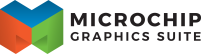 |
1.12 |
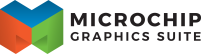 |
1.12 |
This chapter discusses how drawing works and how rectangles are marked for redraw.
Each widget has an egt::v1::Widget::box(), which holds the bounding rectangle for the widget. This is the rectangle a widget is responsible for at some z-order for what content should be placed inside that bounding box.
Widgets are organized into a tree. At the top of the tree there is a top level widget that is a special type of widget called an egt::v1::Window. An egt::v1::Window is a frame widget, which is a composing widget. This is just another way of saying a frame can deal with zero or more children widgets inside of its egt::v1::Widget::box().
Widgets are essentially rectangles that are drawn. The widget defines the content of what is drawn, but all that matters to the widget is its rectangle of content. That widget rectangle is directly drawn into a single global back buffer for the screen. This is an internal buffer in memory. This back buffer is continuously updated in place by redrawing damaged rectangles using the widgets that cover it. When all of the rectangles have been drawn in a single iteration of the egt::v1::EventLoop, only the damaged region of that back buffer is then copied to a display buffer. The screen may actually have more than one buffer in order to handle double or triple buffering. So, when switching between these buffers, the screen has to manage damaged regions for each of the buffers.
This means there are two flows up and down the widget hierarchy. One is propagation of the damaged rectangles, and the other is propagation of redrawing the damaged rectangles with the correct content.
Damage propagates up in the tree. If a leaf node widget is damaged, it will ultimately report the damaged rectangle to a parent frame that has a surface. This is usually the top level frame or the special plane frame.
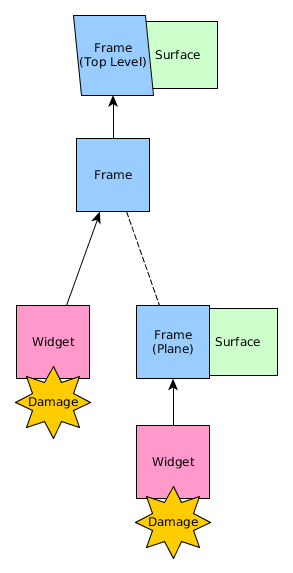
Drawing goes the other way and is initiated by the EventLoop. The EventLoop will call on all top level frames and special plane frames to redraw their damaged regions.
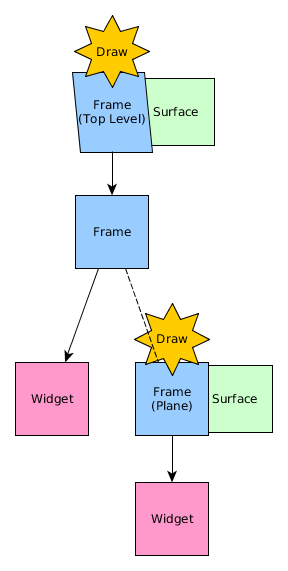
Typically, drawing should only be done inside the egt::v1::Widget::draw() method and its overrides in widget classes, which all descend from the egt::v1::Widget class.
Sometimes, EGT default widgets have another level of indirection to implement the draw() function by using the egt::v1::Drawer template. This allows draw functions to be overwritten by the theme. However, this is not a technical requirement if there is no need to theme the draw() method of a widget. See Widget Theme for more information.
When a widget is asked to draw, it uses the reference to a egt::v1::Painter instance passed as the first parameter to its draw() method to perform all drawing. Also, the drawing should be limited to the egt::v1::Rect rectangle passed as the second parameter to the draw() method. Indeed, this rectangle represents one damaged region that should be redrawn during the egt::v1::EventLoop.
Each egt::v1::Painter class instance is constructed from a egt::v1::Surface class instance, which represents the destination or target where the egt::v1::Painter instance draws anything. If needed, this surface can be retrieved with the egt::v1::Painter::target() method.
Then the source should be seen as the texture to be printed over the destination. The source is generally set with the egt::v1::Painter::source() method from either a:
Finally the mask is a grayscale image that controls where the egt::v1::Painter instance applies the source to the destination. Indeed, any pixel in the source is blended into the destination proportionally to the opacity of the corresponding pixel in the mask. Hence, if the pixel is black in the mask, then the corresponding pixel in the source is copied into the destination, whereas if the pixel is white in the mask, then the destination is left unchanged.
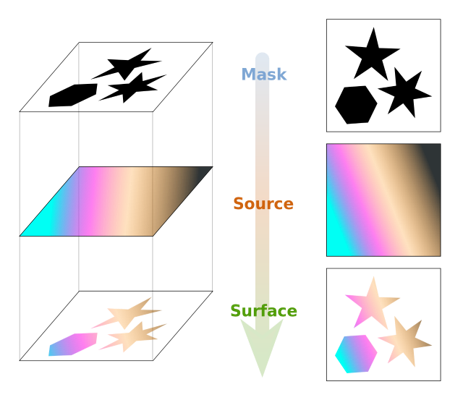
The mask may be set from a egt::v1::Surface or a egt::v1::Image with the egt::v1::Painter::mask() method. However, most of the time, the mask is implicitly built from a path. The path can be as basic as a simple rectangle. Actually, the egt::v1::Painter class API and its implementation are focused on drawing rectangles efficiently.
Nonetheless, the egt::v1::Painter API also provides other basic 2D primitive functions to build a custom path made of lines, arcs or curves. Moreover, when alpha blending is enabled with the egt::v1::Painter::alpha_blending() method, the mask is also built from the alpha channel of the source, if any.
When using the egt::v1::Painter class to draw, there are also several other common properties and resources used. For example, the egt::v1::Palette of the widget is usually referenced, along with its egt::v1::Font when applicable, and also the use of egt::v1::Pattern and egt::v1::Color comes into play.
The best way to see how typical widgets are drawn is to look at the draw() functions of default EGT widgets. However, there are several things to take into account when implementing a draw() function.
By default, a parent frame will first clip the drawing area to the box() of the widget that it is asked to draw(). This means that even if the widget tries to draw outside of its box(), it will not be seen. This is important because EGT needs to know where things are drawn so it can account for repainting as necessary. If any widget were allowed to draw anywhere on the screen at any time, EGT would have no idea what needs to be redrawn. To circumvent this operation at your own risk, set the egt::v1::Widget::Flag::no_clip flag on a widget. This will disable automatic clipping.
When the parent frame calls the draw() function of a widget, it will first setup an egt::v1::Painter::AutoSaveRestore instance. Therefore, there is no need to handle saving or restoring the state in any egt::v1::Widget::draw() function as this is done automatically.
The z-order of widgets is the order in which they are drawn or composed. It is also the order in which they receive events through the widget hierarchy as explained in Event Propagation. Widgets are drawn from the bottom up. By default, widgets are drawn in the order in which they are added to a Frame.
If you add() a Label, and then add() a background ImageLabel that covers the entire window, you will not see the label unless the background image is transparent. To change this, you have to modify the z-order of the widgets by either lowering the ImageLabel with egt::v1::Widget::zorder_down() or raising the Label with egt::v1::Widget::zorder_up().