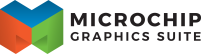 |
1.12 |
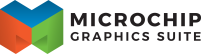 |
1.12 |
This chapter discusses the event model and how events are handled.
The EventLoop is the inner loop of the framework. Its basic operation is demonstrated with the following pseudo code:
It does this until the event loop is told to exit, and in turn, this usually means the application exits. For example, a call to egt::v1::EventLoop::quit() would cause the event loop to exit.
The event loop in EGT is implemented with the Asio library. Asio is a cross-platform C++ library for network and low-level I/O programming that provides developers with a consistent asynchronous model using a modern C++ approach. Asio can be used as part of the boost or standalone, and EGT comes with the standalone version built in. Asio provides far more features than what is directly used by EGT itself.
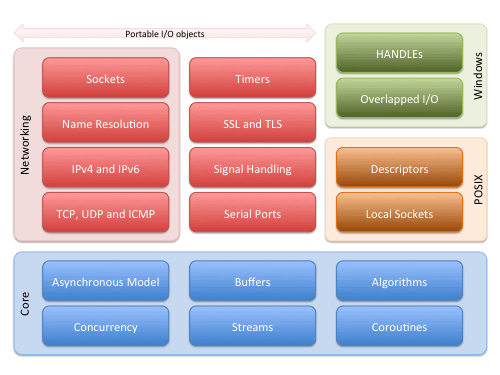
EGT abstracts out any required direct involvement with Asio; however, should you choose to use it directly, it is available for use in, for example, networking and multi-threaded applications. Asio Documentation is a good reference point if you want to start using the Asio API directly.
Every time a user touches the screen, clicks a button, or presses a key, an event is generated and sent to the event loop and then dispatched to appropriate handlers. Events can also come from other things like a window manager, timers, or networking sockets.
Events are usually propagated from the top level widget down. There are exceptions to this; for example, when a widget grabs the pointer or keyboard, and the natural top-down flow is short circuited. For example, when a TextBox has keyboard focus, it will be directly sent keyboard events without having to navigate the widget tree.
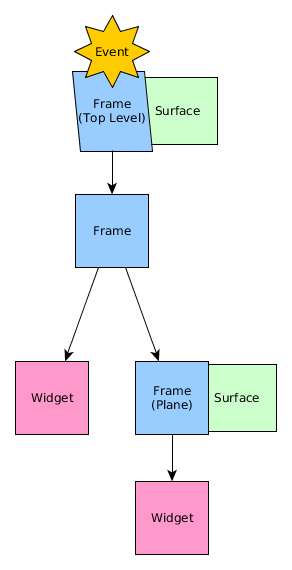
Each event handler, like egt::v1::Widget::handle(), is called with an Event object. This object maintains the unique egt::EventId of the event, and any data associated with the event, such as pointer or key event data.
When implementing a widget that needs to handle events, overriding the egt::v1::Widget::handle() virtual method is the expected method to handle events. However, when using an existing widget, it can be a burden to the subclass just to handle events. So, to handle events when using a widget, the egt::v1::Widget::on_event() method can be used to register any number of callbacks. A lambda function may also be used.
Another variation of the egt::v1::Widget::on_event() function allows for specifying what events to filter as a second parameter.
egt::v1::Widget::on_event() can be called any number of times to register any number of callbacks.
Timers are an intrinsic part of the EventLoop. There are two main classes for working with timers: Timer and PeriodicTimer.
Creating a timer is straightforward, and you can register any number of callbacks with the egt::v1::Timer::on_timeout() function of a Timer or a PeriodicTimer.
The egt::EventId lists global events that don't necessarily originate in a widget itself. To handle custom or widget type specific events, egt::v1::Signal member attributes can be added to a widget to provide custom handles any user can connect to in order to receive the event.
The typical use case for egt::v1::Signal is the same as egt::v1::Widget::on_event() except it can take any number of type of arguments, including none.
If you want your application to continue to handle events, you have to use the asio library. For instance, if you want to do an asynchronous read, use async_read(). If you really want to block your application, you can use the egt::v1::EventLoop::step() method to deal with pending events and force a draw. It's probably not what you want.