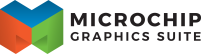 |
1.12 |
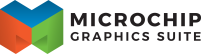 |
1.12 |
| Animation | Animation related classes |
| Images and Video | Image and video related classes |
| Controls | User interface control widgets |
| Animation Easing Functions | These functions and functors define easing curves for use with animations |
| Events | Event related functionality |
| Geometry | Objects for working with geometry |
| Drawing Classes | Drawing related functionality |
| Predefined Colors | Predefined colors |
| Shapes | Shape related widgets |
| Sizing and Positioning | Sizing and positioning widgets |
| Timers | Timer related widgets |