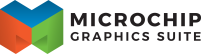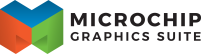This chapter covers some of the many tools and techniques to debug an EGT application or EGT itself.
Environment Variables
See Environment Variables for information about environment variables that may be useful for debugging. Specifically, configuring logging internal to EGT.
GDB Tips
Outside of typical debugging with GDB, there are a couple cases where specifically instructing GDB to break before an event occurs is useful.
EGT uses runtime asserts internally. Be sure to compile the library without -DNDEBUG and then you can break on any assert using GDB to examine the callstack and the state of the application to figure out what happened leading up to the assert. EGT will compile with asserts enabled by default. See Configure Options for more information on compile time options.
Issue the following in a GDB session to break on an assert before the program aborts:
break __assert_fail
r
...assert...
bt
- Note
- This may be libc implementation specific.
Another technique EGT uses to expose non-fatal runtime errors is through the use of C++ exceptions. Like runtime asserts, it is often useful to understand the callstack and what happened leading up to the exception being thrown. By the time the exception is caught, it is usually too late to get this information.
To catch when a C++ exception is thrown, before the stack starts unwinding, you can issue the following in a GDB session:
catch throw
r
...exception thrown...
bt
Using GDB on Low Memory Systems
EGT potentially links against many shared libraries and this can be a problem interactively running gdb directly on a target board with limited memory. The safest approach is to go to a remote setup by using gdbserver. However, there are techniques that can be used to specifically prevent loading uninteresting shared libraries. In the following example, we prevent loading shared libraries. Then, when we break, we load the shared libraries we care about and then we can get a nice backtrace that makes sense.
# gdb ./egt_video
GNU gdb (GDB) 8.1.1
Copyright (C) 2018 Free Software Foundation, Inc.
License GPLv3+: GNU GPL version 3 or later <http://gnu.org/licenses/gpl.html>
This is free software: you are free to change and redistribute it.
There is NO WARRANTY, to the extent permitted by law. Type "show copying"
and "show warranty" for details.
This GDB was configured as "arm-buildroot-linux-gnueabihf".
Type "show configuration" for configuration details.
For bug reporting instructions, please see:
<http://www.gnu.org/software/gdb/bugs/>.
Find the GDB manual and other documentation resources online at:
<http://www.gnu.org/software/gdb/documentation/>.
For help, type "help".
Type "apropos word" to search for commands related to "word"...
Reading symbols from ./egt_video...done.
(gdb) handle SIGILL nostop
Signal Stop Print Pass to program Description
SIGILL No Yes Yes Illegal instruction
.avi) starti /usr/share/egt/examples/video/wonder-park-trailer-1_h720p.mov.mpeg2
Starting program: /root/egt/bin/egt_video /usr/share/egt/examples/video/wonder-park-trailer-1_h720p.mov.mpeg2.aviProgram stopped.
0xb6fb6b40 in _start () from /lib/ld-linux-armhf.so.3
(gdb) set auto-solib-add 0
(gdb) c
Continuing.
[Thread debugging using libthread_db enabled]
Using host libthread_db library "/lib/libthread_db.so.1".Program received signal SIGILL, Illegal instruction.
[New Thread 0xb52802b0 (LWP 227)]
[New Thread 0xb49a42b0 (LWP 228)]
[New Thread 0xb41a32b0 (LWP 230)]
[New Thread 0xb371b2b0 (LWP 231)]
[New Thread 0xb2d322b0 (LWP 232)]
[New Thread 0xb25312b0 (LWP 233)]
[New Thread 0xb1bff2b0 (LWP 234)]
[New Thread 0xb13af2b0 (LWP 235)]
[New Thread 0xb0bae2b0 (LWP 236)]
[New Thread 0xb03282b0 (LWP 237)]
[New Thread 0xaddfa2b0 (LWP 238)]
[New Thread 0xad5bc2b0 (LWP 239)]Thread 3 "egt_video" received signal SIGSEGV, Segmentation fault.
[Switching to Thread 0xb49a42b0 (LWP 228)]
0xb6a5d104 in ?? () from /usr/lib/libplanes.so.1
(gdb) where
#0 0xb6a5d104 in ?? () from /usr/lib/libplanes.so.1
#1 0xb6ea1862 in ?? () from /root/egt/lib/libegt.so.1
Backtrace stopped: previous frame identical to this frame (corrupt stack?)
(gdb) shar planes
Reading symbols from /usr/lib/libplanes.so.1...done.
(gdb) shar egt
Reading symbols from /root/egt/lib/libegt.so.1...done.
(gdb) where
#0 0xb6a5d104 in plane_flip (plane=0xb49ff008, target=0) at plane.c:455
#1 0xb6ea1862 in egt::v1::detail::FlipJob::operator() (this=0xb1c57400)
at ../../ui/src/detail/screen/kmsoverlay.cpp:34
#2 0xb6ea2450 in std::_Function_handler<void (), egt::v1::detail::FlipJob>::_M_invoke(std::_Any_data const&) (__functor=...)
at /home/jhenderson/buildroot/sama5d27_som1_ek_egt/host/arm-buildroot-linux-gnueabihf/include/c++/7.4.0/bits/std_function.h:316
#3 0xb6df6b54 in std::function<void ()>::operator()() const (this=0xb49a3c28)
at /home/jhenderson/buildroot/sama5d27_som1_ek_egt/host/arm-buildroot-linux-gnueabihf/include/c++/7.4.0/bits/std_function.h:706
#4 0xb6ea1662 in egt::v1::detail::FlipThread::run (this=0x602d8)
at ../../ui/src/detail/screen/flipthread.h:54
#5 0xb6ea20b2 in std::__invoke_impl<void, void (egt::v1::detail::FlipThread::*)(), egt::v1::detail::FlipThread*> (
__f=@0x87ba0: (void (egt::v1::detail::FlipThread::*)(egt::v1::detail::FlipThread * const)) 0xb6ea15a9 <egt::v1::detail::FlipThread::run()>,
__t=@0x87b9c: 0x602d8)
at /home/jhenderson/buildroot/sama5d27_som1_ek_egt/host/arm-buildroot-linux-gnueabihf/include/c++/7.4.0/bits/invoke.h:73
#6 0xb6ea195a in std::__invoke<void (egt::v1::detail::FlipThread::*)(), egt::v1::detail::FlipThread*> (
__fn=@0x87ba0: (void (egt::v1::detail::FlipThread::*)(egt::v1::detail::FlipThread * const)) 0xb6ea15a9 <egt::v1::detail::FlipThread::run()>,
---Type <return> to continue, or q <return> to quit---
__args#0=@0x87b9c: 0x602d8)
at /home/jhenderson/buildroot/sama5d27_som1_ek_egt/host/arm-buildroot-linux-gnueabihf/include/c++/7.4.0/bits/invoke.h:95
#7 0xb6ea32ba in std::thread::_Invoker<std::tuple<void (egt::v1::detail::FlipThread::*)(), egt::v1::detail::FlipThread*> >::_M_invoke<0u, 1u> (this=0x87b9c)
at /home/jhenderson/buildroot/sama5d27_som1_ek_egt/host/arm-buildroot-linux-gnueabihf/include/c++/7.4.0/thread:234
#8 0xb6ea327c in std::thread::_Invoker<std::tuple<void (egt::v1::detail::FlipThread::*)(), egt::v1::detail::FlipThread*> >::operator() (this=0x87b9c)
at /home/jhenderson/buildroot/sama5d27_som1_ek_egt/host/arm-buildroot-linux-gnueabihf/include/c++/7.4.0/thread:243
#9 0xb6ea3264 in std::thread::_State_impl<std::thread::_Invoker<std::tuple<void (egt::v1::detail::FlipThread::*)(), egt::v1::detail::FlipThread*> > >::_M_run
(this=0x87b98)
at /home/jhenderson/buildroot/sama5d27_som1_ek_egt/host/arm-buildroot-linux-gnueabihf/include/c++/7.4.0/thread:186
#10 0xb618d81a in ?? () from /usr/lib/libstdc++.so.6
Backtrace stopped: previous frame identical to this frame (corrupt stack?)
(gdb)
Using GDB Without Installing Examples
Running GDB right in the build directory without having to install the examples takes some special consideration. By default, compiling the EGT library makes use of a tool called libtool.
When libtool is used, it creates wrapper scripts that appear to be the executable. It does this so that any built libraries can be automatically found. However, when you want to run GDB, you can't exactly run them on the wrapper scripts. However, libtool provides a way to do it.
libtool --mode=execute gdb basic
Libplanes
libplanes has an environment variable that can be useful for dumping information specifically about libplanes, which EGT can use for display setup and kernel mode setting. To see what libplanes has to say:
Debugging Cairo
Cairo comes with a nifty trace tool that will allow you to log any cairo library calls to a file. It works sort of like strace or ftrace, but more like a tape recorder where you can record the cairo commands and then play them back.
sudo apt install cairo-perf-utils
Then, run any application with the tool and it will log to a trace file in the same directory by default.
Additionally, you can replay the trace against several backends to see which one performs better.
cairo-perf-trace thermostat.26611.trace
Dump Widget Tree
In code, Application::dump() can be called to print the widget tree to an ostream. However, the default application instance installs a signal handler to do the same thing. So, you can send the signal SIGUSR1 to an EGT process and it will automatically print the widget tree.
killall -SIGUSR1 binary-name
- Note
- This is Linux only.
Save Screenshot
In code, Application::paint_to_file() can be called to save a screenshot to a PNG file. However, the default application instance installs a signal handler to do the same thing. So, you can send the signal SIGUSR2 to an EGT process and it will automatically save a screenshot file.
killall -SIGUSR2 binary-name
- Note
- This is Linux only.