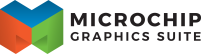 |
1.12 |
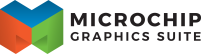 |
1.12 |
This chapter discusses resources and how to distribute and use them with EGT.
Resources are a way of cataloging, distributing, identifying, and using some asset data. For example, assets might include images, icons, audio files, and video files, xml files, fonts, or any binary blob. Resources may be stored in the filesystem and loaded on demand, or they may be compiled into the application binary itself, or they may be installed by default when installing the EGT library.
Resources in EGT are identified with a Universal Resource Identifier (URI). This is something that can be converted to and from a simple std::string. It can be used to identify relative and absolute file paths, EGT icons, network URLs, and resources registered with ResourceManager.
The general form of a URI, as defined by RFC 3986 is:
URI = scheme ":" hier-part [ "?" query ] [ "#" fragment ]
Each URI begins with a scheme name that refers to a specification for assigning identifiers within that scheme. EGT defines several custom schemes to locate EGT built-in icons and ResourceManager resources.
To access a resource with a local file path, specify an absolute or relative file path.
file:/absolute/file/path.txt file:../relative/file/path.txt file:relative/file/path.txt
If an absolute file path is used, nothing extra will happen and it should work just like you would expect. That file path will attempt to be accessed as-is.
However, if a relative path is given, then a more advanced search will happen by calling the internal EGT function resolve_file_path(). This function will search any directory registered with add_search_path(), very similar to how the PATH variable works on UNIX system shells to find binary files. The default paths added automatically with add_search_path() by EGT are searched in the following order:
The EGT library comes with a set of icons and images installed with EGT by default. To access these icons and images, the scheme uses icon like so:
In the above example, bug.png is picked from a EGT installed default icons directory (i.e. /usr/share/libegt/icons). If a user wants to pick a different icon size, use the following syntax as described in the provisional IETF draft for the icon: scheme:
The EGT installed default icons directory can be changed by setting an environment variable EGT_ICONS_DIRECTORY. This value can be an absolute path or directory name. If a directory name is set, then this directory name will be appended with an EGT installed default icon's directory path. See Environment Variables for more information.
Instead of using a filesystem path to a file, the scheme used is res to interpret the path as a resource name that should be read from ResourceManager.
EGT provides several ways to embed a resource into an EGT application binary itself, and then reference those resources like any other resource through ResourceManager.
EGT provides a preprocessor macro called EGT_EMBED(). This allows you to, in one line, directly include any arbitrary file in your source code and then reference it at runtime with ResourceManager from any compilation unit using the res URI scheme. While this is typically useful for images, it can be used to embed and retrieve any arbitrary file type. The embedded file can optionally be compressed with gzip to conserve binary size and EGT's ResourceManager will automatically decompress it for you at run time when the file is read.
EGT provides a tool used to generate a C++ code file that contains binary blobs from filesystem files at compile time that you can link with your application and reference through ResourceManager from any compilation unit using the res URI scheme. This tool is in the scripts directory of the EGT repository and it's called mresg.
This tool is generally run by your application Makefile to create the resulting OUTPUT C++ file that can then be compiled into the application binary.
Note that when using mresg, the resource name registered with ResourceManager has all periods replaced with underscores.